Video 2 of 3
This video shows how to digitally paint a colorful tiki head using my new set of custom Manga Studio brushes available for download for only $2.99.
100+ Brushes Available for $2.99 here:
https://www.flylanddesigns.com/shop/
Per request, I slowed this video down and added commentary to walk you through step-by-step the process I use to ink a piece of artwork.
You’ll also hear tips on:
-How to ink digitally from a pencil drawing in Manga Studio 5
-Converting pencil drawing to blue line for easier inking
-Always have a second window of your artwork open zoomed out at a small size
-What brush settings and brush presets I use when inking
-Start with the outlines or key lines when inking, and then go back in and add rendering and shading.
-Using the feathering technique to shape unique line work.
-Inking with quick, fluid motions to produce more natural, expressive lines
-Recommendation of the Razer Nostromo gaming pad for digital artists
-How to use the Lasso Fill tool in Manga Studio to create expressive ink shapes
-Being careful not too add too much detail and rendering – remember that you need to leave room for the coloring!
I hope you find it helpful! Please post questions in the comments.


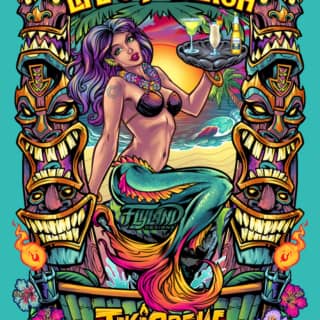
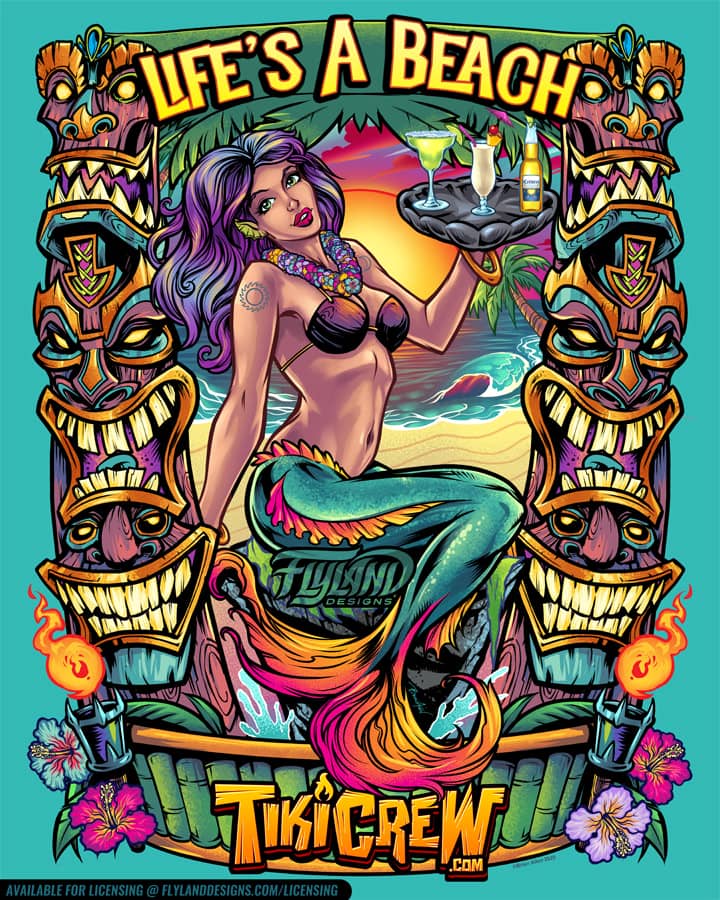






 Copyright ©Brian Allen
Copyright ©Brian Allen














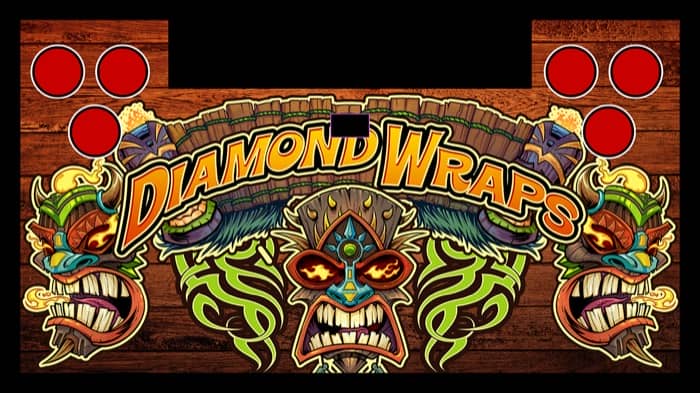



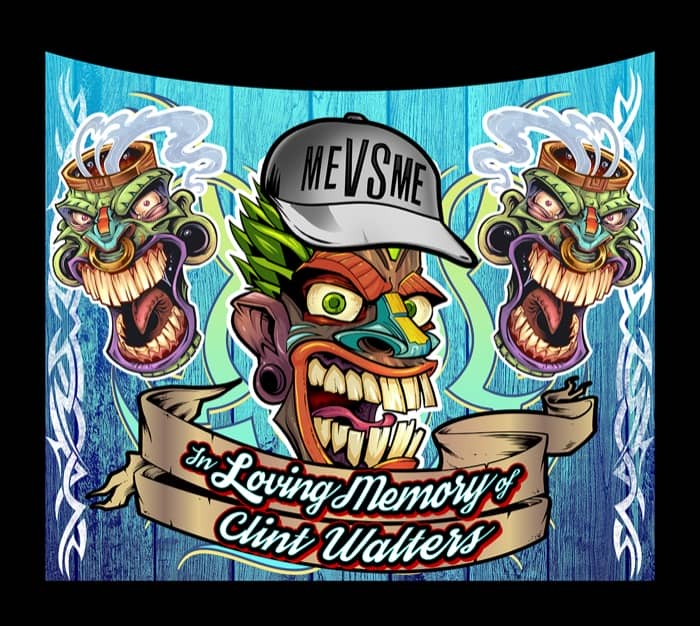









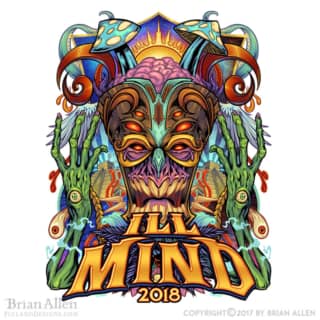

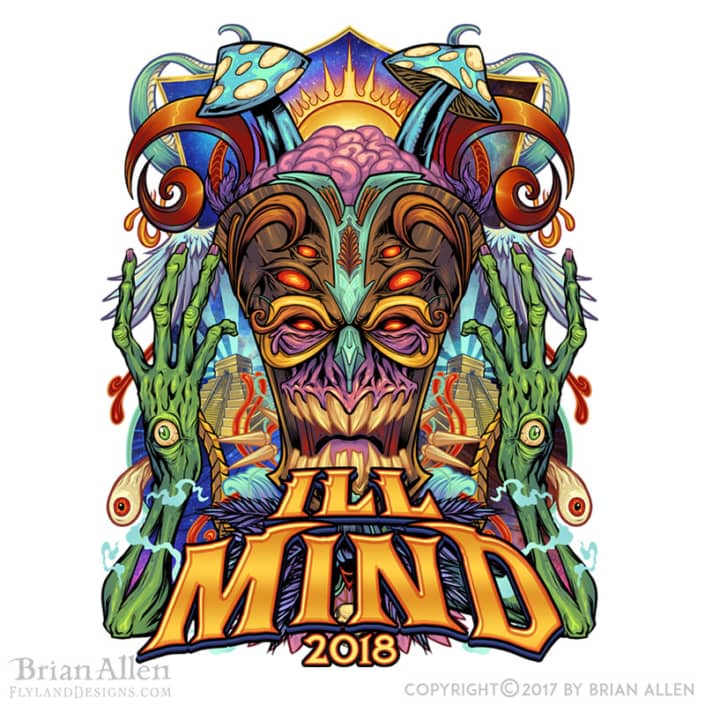










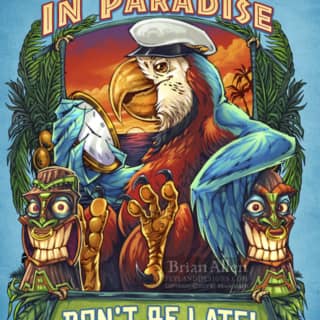
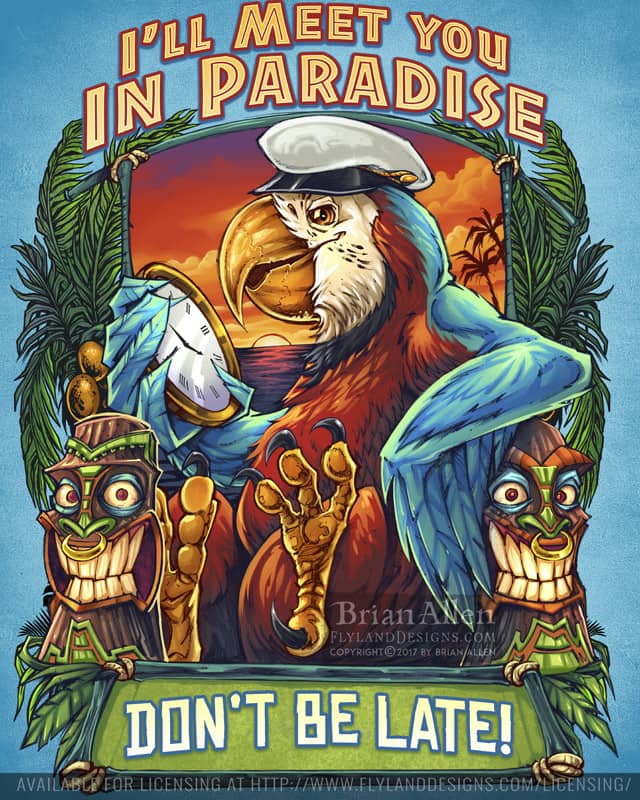




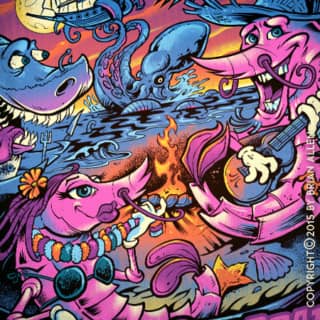




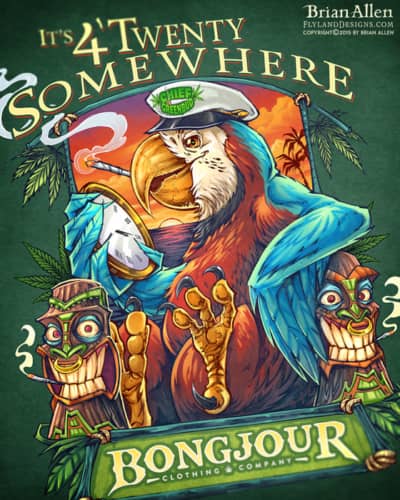
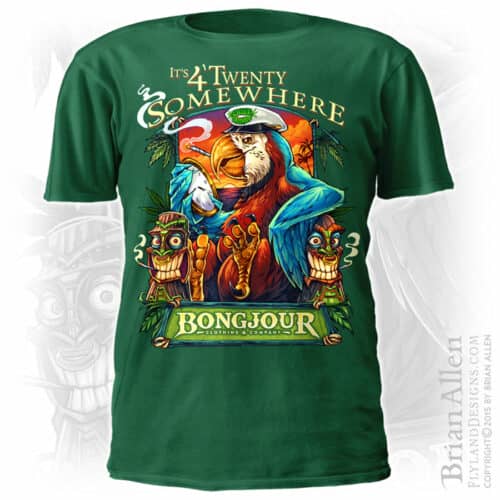
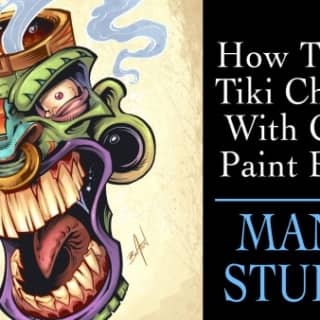






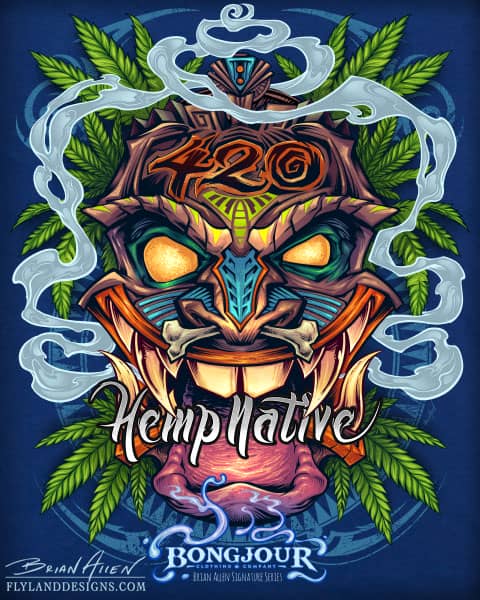







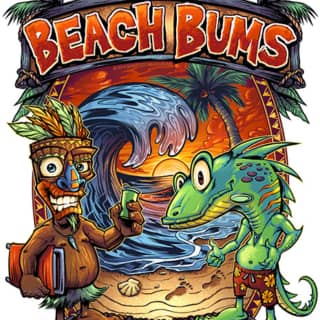
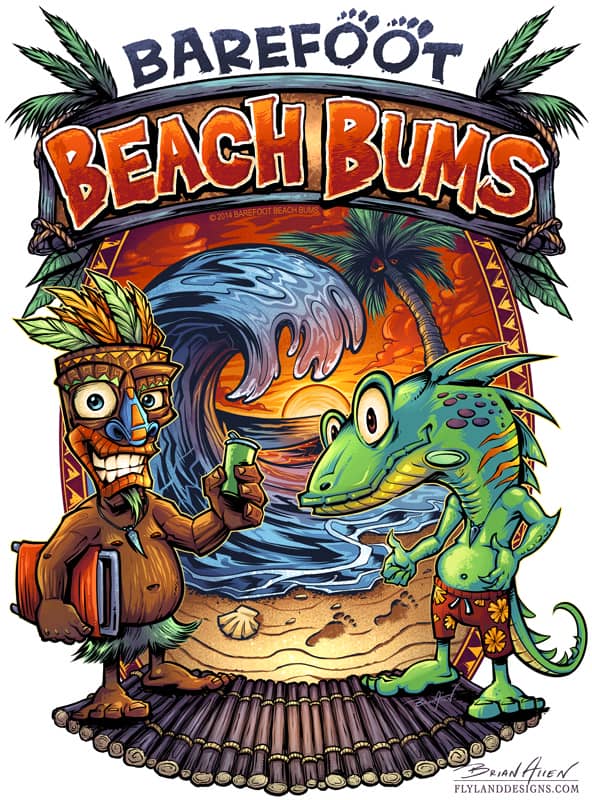


 Copyright ©Brian Allen
Copyright ©Brian Allen

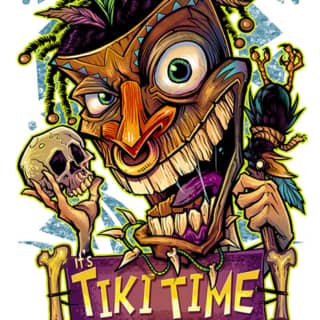
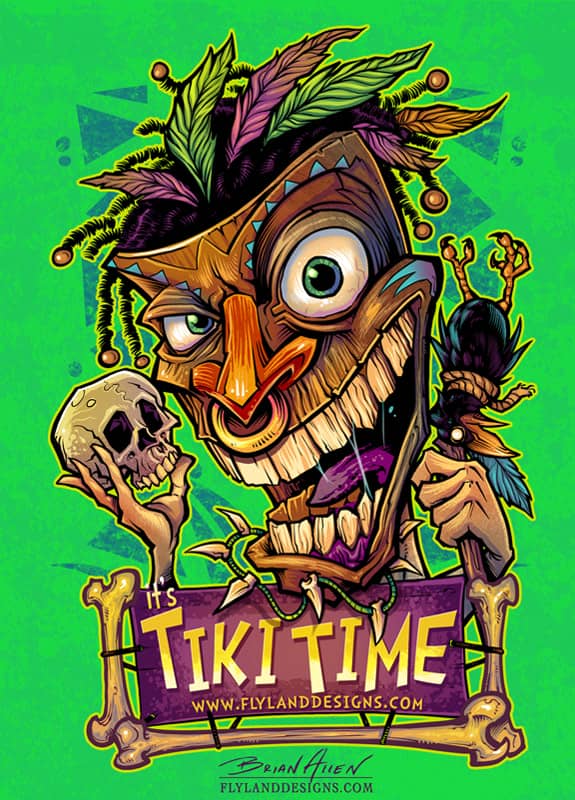


 @Brian Allen
@Brian Allen @Brian Allen
@Brian Allen @Brian Allen
@Brian Allen ©Brian Allen
©Brian Allen ©Brian Allen
©Brian Allen

 @Brian Allen
@Brian Allen @Brian Allen
@Brian Allen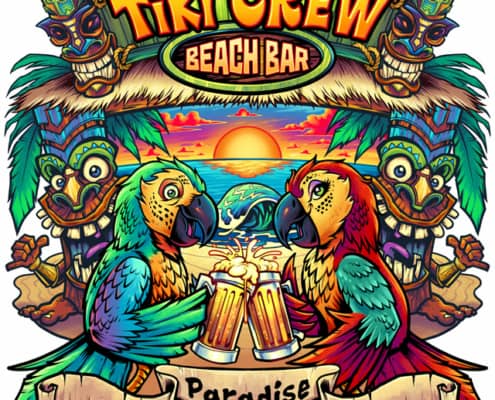 Brian Allen, FlylandDesigns.com
Brian Allen, FlylandDesigns.com


 Copyright © 2023 by Brian Allen, FlyLand Designs Inc.
Copyright © 2023 by Brian Allen, FlyLand Designs Inc.

 Brian Allen, FlylandDesigns.com
Brian Allen, FlylandDesigns.com Brian Allen, FlylandDesigns.com
Brian Allen, FlylandDesigns.com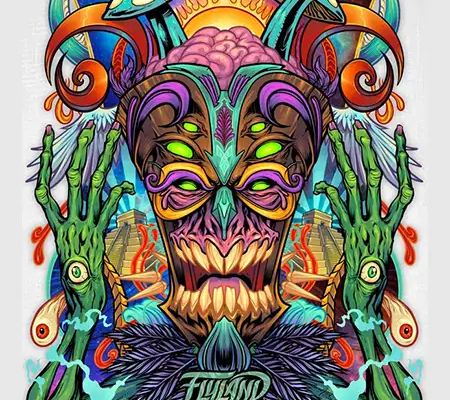 ©Brian Allen
©Brian Allen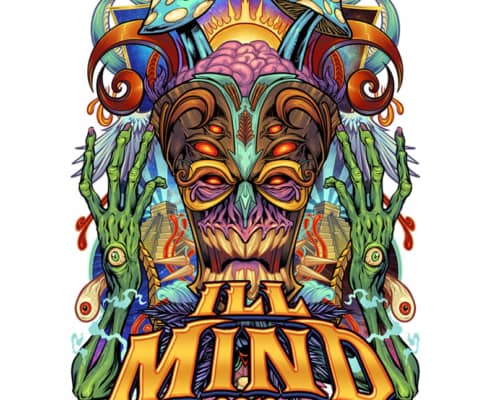
 Brian Allen, FlylandDesigns.com
Brian Allen, FlylandDesigns.com

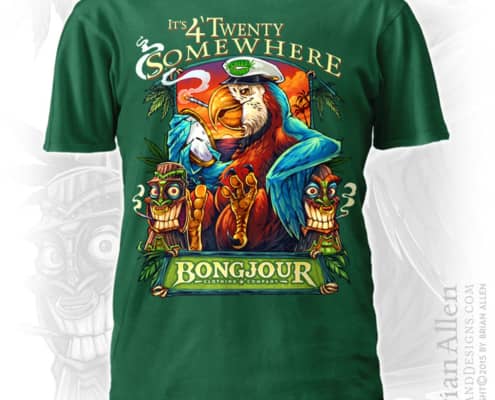
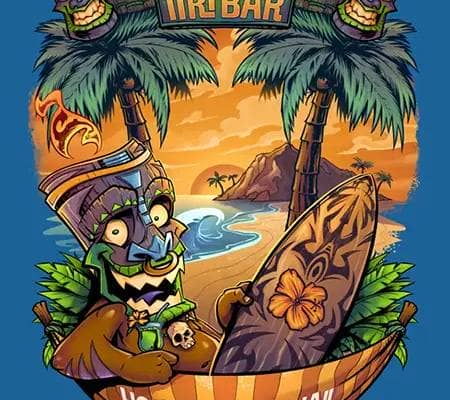 ©Brian Allen
©Brian Allen
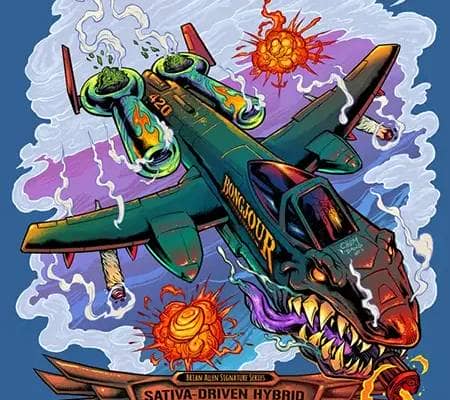 ©Brian Allen
©Brian Allen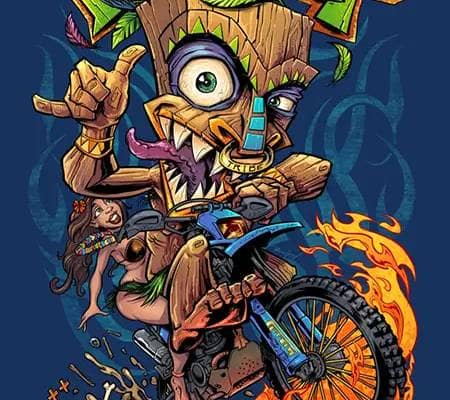 ©Brian Allen
©Brian Allen
 ©Brian Allen
©Brian Allen